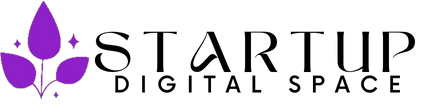General Questions:
- What is a WordPress theme?
- A WordPress theme is a collection of files that control the overall design, layout, and appearance of your WordPress website. It includes templates, stylesheets, and sometimes additional functionalities.
- Are WordPress themes free?
- There are both free and premium (paid) WordPress themes available. You can choose a theme based on your budget and specific requirements.
- How do I install a WordPress theme?
- You can install a WordPress theme directly from the WordPress dashboard. Navigate to “Appearance” > “Themes,” click on “Add New,” and either upload the theme or choose one from the WordPress repository.
- Can I change my WordPress theme after the website is live?
- Yes, you can change your WordPress theme at any time. However, it’s recommended to preview and test the new theme before activating it to ensure compatibility.
Choosing and Customizing Themes:
- How do I choose the right WordPress theme for my website?
- Consider your website’s purpose, design preferences, features needed, and responsiveness. Explore themes in the WordPress repository or third-party marketplaces.
- Can I customize a WordPress theme to match my branding?
- Yes, WordPress themes are customizable. You can personalize colors, fonts, layouts, and more through the WordPress Customizer or by using custom CSS.
- What is the difference between a parent theme and a child theme?
- A parent theme is the main theme that includes all the design and functionality. A child theme inherits from the parent but allows you to make modifications without affecting the original theme.
Compatibility and Updates:
- Are WordPress themes mobile-friendly?
- Many modern WordPress themes are designed to be responsive, ensuring a seamless experience across different devices.
- How often should I update my WordPress theme?
- It’s essential to keep your theme updated for security and performance. Update your theme when new versions are released, but ensure compatibility with your existing plugins.
- What happens if my theme becomes incompatible with WordPress updates?
- Incompatibility issues may arise if a theme is not updated regularly. Choose themes from reputable sources, and if issues occur, consider switching to a more actively maintained theme.
Free vs. Premium Themes:
- What are the advantages of using a premium WordPress theme?
- Premium themes often come with additional features, better support, and regular updates. They may offer more customization options and unique design elements.
- Are free WordPress themes safe to use?
- Themes from the official WordPress repository are generally safe. Ensure you download from reputable sources, as some third-party sites may distribute themes with security risks.
Troubleshooting and Support:
- What should I do if my theme is causing issues on my website?
- Disable the problematic theme and switch to a default WordPress theme to identify if the issue persists. Reach out to the theme developer or community for support.
- Where can I find support for my WordPress theme?
- Support options vary by theme. Check the theme’s documentation, support forums, or contact the theme developer directly for assistance.
- Can I use a theme purchased from one website on multiple websites?
- Licensing terms may vary. Some themes allow unlimited use, while others may have restrictions. Review the theme’s licensing agreement for specific details.
SEO and Performance:
- Do WordPress themes impact my site’s SEO?
- Yes, the structure and coding of a theme can affect SEO. Choose themes optimized for search engines and ensure they follow best practices for performance.
- How can I improve the speed of my WordPress theme?
- Optimize images, leverage browser caching, and use a caching plugin. Choose lightweight themes and minimize the use of unnecessary features to improve performance.
These FAQs provide a basic understanding of WordPress themes. For theme-specific details and troubleshooting, refer to the documentation provided by the theme developer.