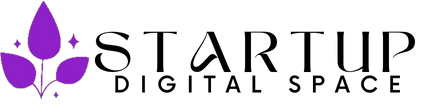- What is SSL?
- SSL stands for Secure Socket Layer, and it’s a protocol that ensures secure communication between a user’s web browser and a website’s server. It encrypts data to protect it from interception by unauthorized parties.
- Why is SSL important for websites?
- SSL is crucial for securing sensitive data transmitted between a user’s browser and a website, such as login credentials, personal information, and payment details. It also helps build trust with visitors.
- How does SSL work?
- SSL uses encryption algorithms to scramble data during transmission. When a user connects to an SSL-secured website, a secure connection is established, and data exchanged between the user and the website is encrypted.
- What is HTTPS, and how does it relate to SSL?
- HTTPS (Hypertext Transfer Protocol Secure) is the secure version of HTTP. It uses SSL or its successor, TLS (Transport Layer Security), to encrypt data between the user’s browser and the website’s server.
- Do all websites need SSL?
- While not mandatory for all websites, having SSL is strongly recommended, especially for sites that handle sensitive information. Search engines also give preference to secure websites in rankings.
- How do I know if a website has SSL?
- Look for “https://” in the website URL, and many browsers also display a padlock icon in the address bar to indicate a secure connection. Clicking on the padlock provides additional information about the SSL certificate.
- What is an SSL certificate?
- An SSL certificate is a digital certificate that verifies the identity of a website and enables the encryption of data. It is issued by a trusted Certificate Authority (CA) and includes information about the certificate holder.
- How do I get an SSL certificate for my website?
- You can obtain an SSL certificate from a trusted Certificate Authority. Many web hosting providers offer free SSL certificates, or you can purchase one from a reputable CA.
- Are there different types of SSL certificates?
- Yes, there are various types of SSL certificates, including Domain Validated (DV), Organization Validated (OV), and Extended Validation (EV). The type determines the level of validation and information displayed in the certificate.
- What is mixed content, and how can I resolve it with SSL?
- Mixed content occurs when a secure page (https://) contains insecure elements (http://). It can affect the security of the page. Ensure all resources (images, scripts) are loaded securely to resolve mixed content issues.
- Can I install SSL on my own, or does my hosting provider do it?
- The process depends on your hosting provider. Many providers offer free SSL certificates and handle the installation for you. Alternatively, you can install SSL manually, especially if you have a custom or third-party certificate.
- Do SSL certificates expire?
- Yes, SSL certificates have an expiration date. It’s essential to renew or replace them before expiration to maintain a secure connection. Many Certificate Authorities provide reminders for renewal.
- Does having an SSL certificate affect website speed?
- The initial handshake for the SSL connection may add a slight overhead, but modern SSL implementations have minimal impact on website speed. The security benefits outweigh any negligible decrease in speed.
- What is HSTS, and how does it enhance SSL security?
- HSTS (HTTP Strict Transport Security) is a web security policy that helps protect websites against man-in-the-middle attacks such as protocol downgrade attacks. It enforces the use of secure connections.
These FAQs provide a basic understanding of SSL. For specific details or assistance with SSL implementation, refer to the documentation provided by your hosting provider or the Certificate Authority issuing your SSL certificate.